Troubleshooting Fetching Changes
If you get an error saying that Error fetching changes in zone ... :client knowledge differs from server knowledge, please do the following troubleshooting. For more information, please check Troubleshooting iCloud Sync.
iOS/iPadOS
- Restart your device
- Go to
Settings (Expenses)→Sync - Click
Force push all data to iCloudto make sure your data is on iCloud - Delele the app and reinstall it
- Go to
Settings (Expenses)→Sync - Click
Force fetch all data from iCloud
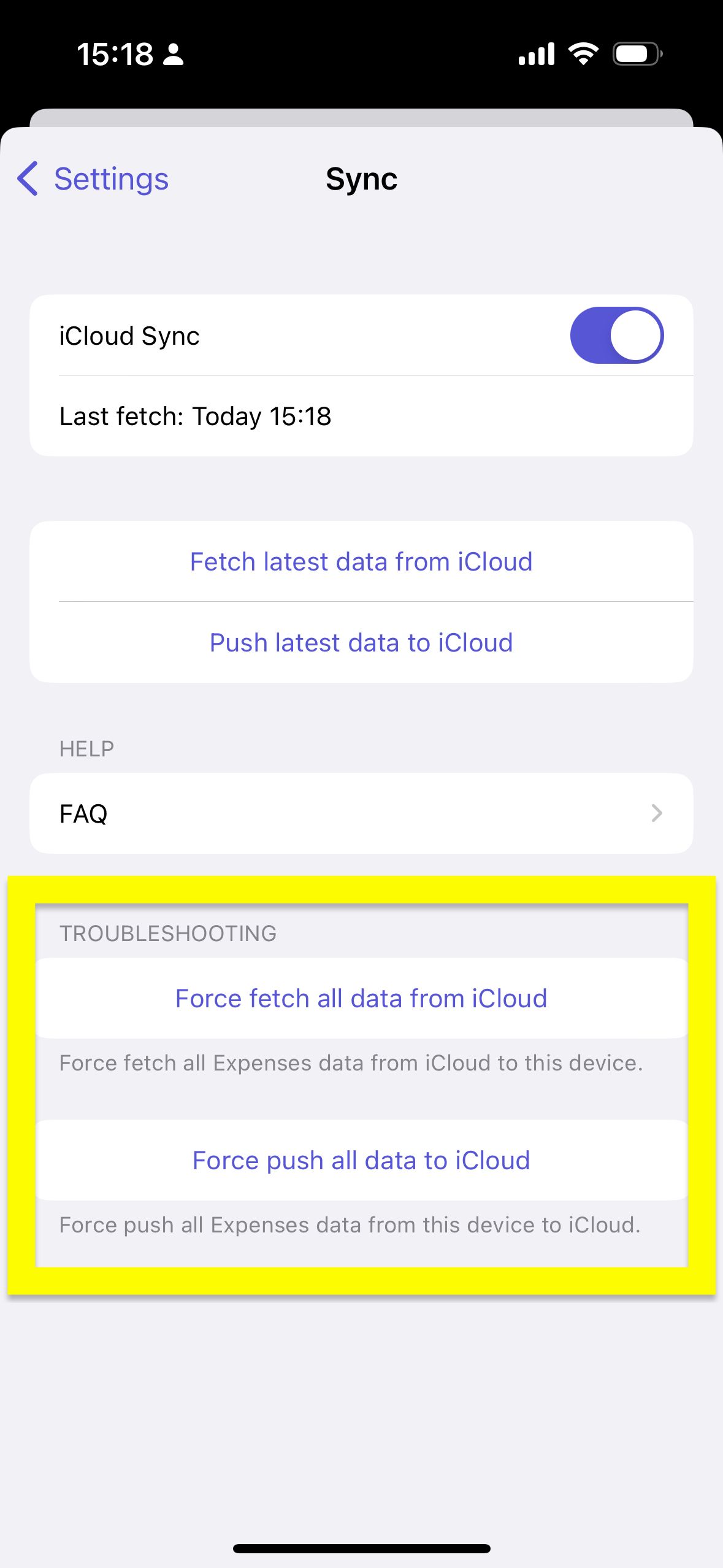
macOS
- Restart your Mac
- Go to
Settings... (Expenses)→Sync - Click
Force push all data to iCloudto make sure your data is on iCloud - Delete the app and reinstall it
- Go to
Settings... (Expenses)→Sync - Click
Force fetch all data from iCloud
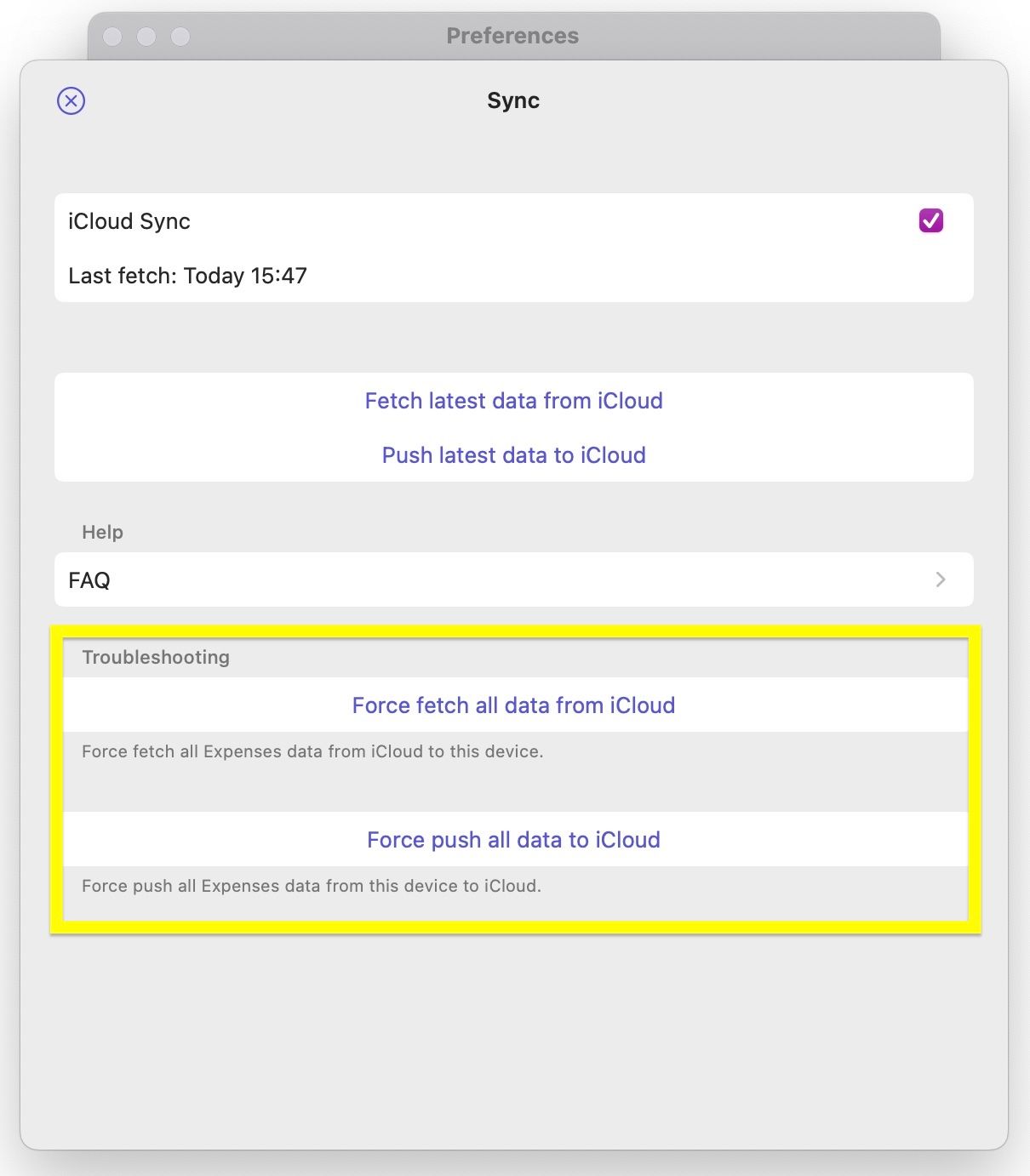
If you still have questions, we’re here to help. Please get in touch and we’ll respond shortly.