Troubleshooting iCloud Sync
First, please make sure that you use the same iCloud account on both iOS/iPadOS and macOS and have enough iCloud storage on both. Also, please ensure that you use the latest version of the app. If it still doesn’t work, please do the following troubleshooting.
If you can’t enable iCloud Sync, please check Enable iCloud Sync.
iOS/iPadOS
- Go to
Settings (Expenses)→Sync - Make sure that you select the checkbox to enable iCloud Sync
- Click
Force push all data to iCloud - Click
Force fetch all data from iCloud - Check if the data is synced
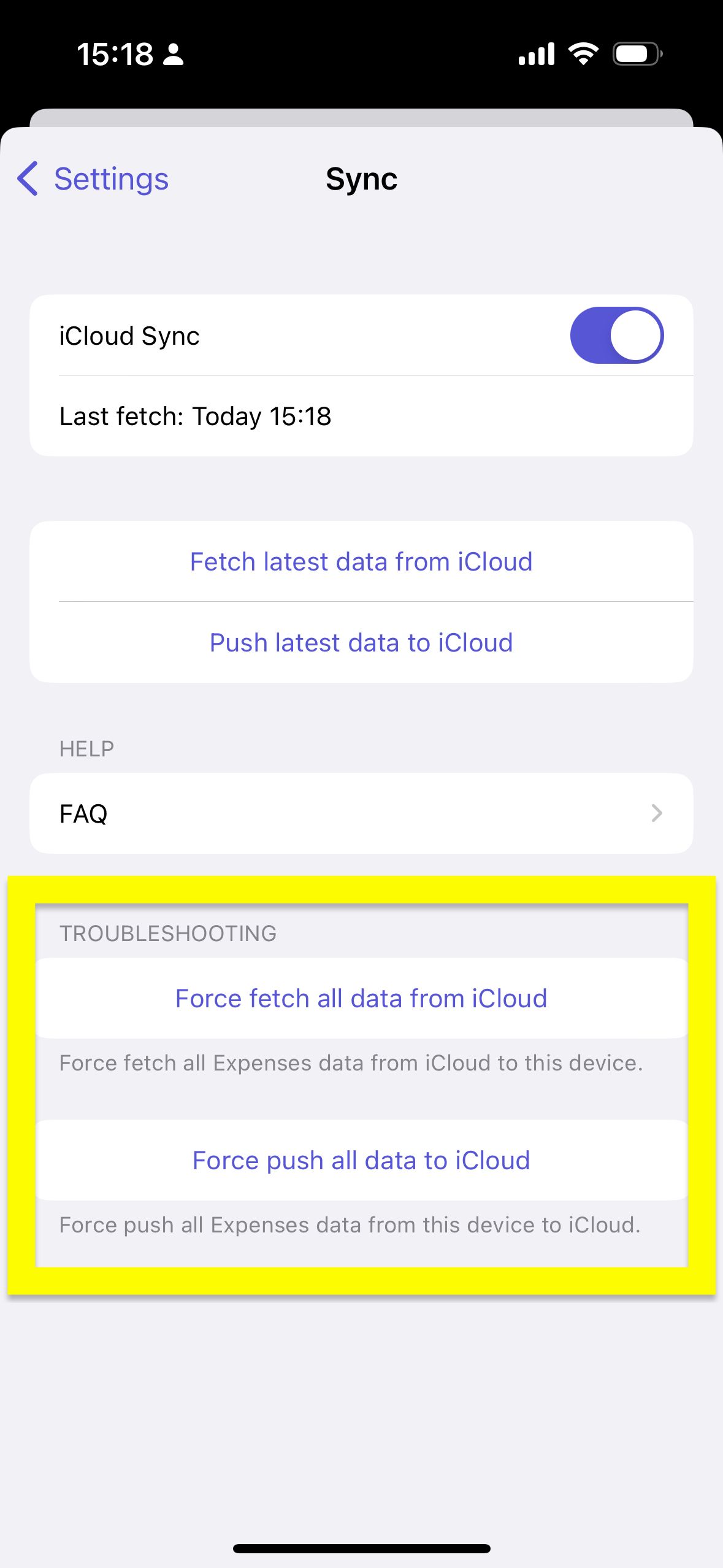
macOS
- Go to
Settings... (Expenses)→Sync - Make sure that you select the checkbox to enable iCloud Sync
- Click
Force push all data to iCloud - Click
force fetch all data from iCloud - Check if the data is synced
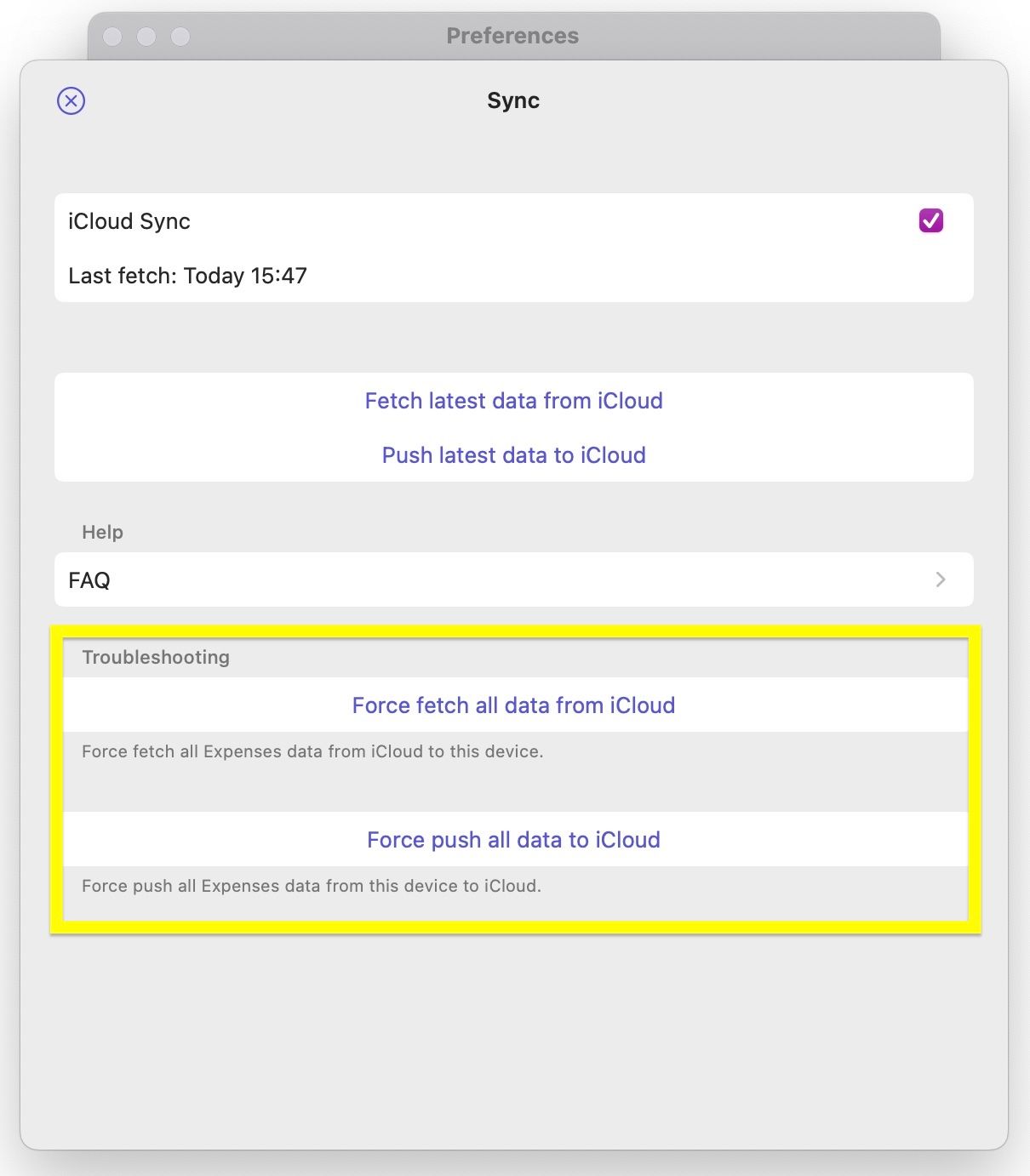
Sometimes, there is something wrong with the Apple System. Please also check the status page just in case.
If you still have questions, we’re here to help. Please get in touch and we’ll respond shortly.