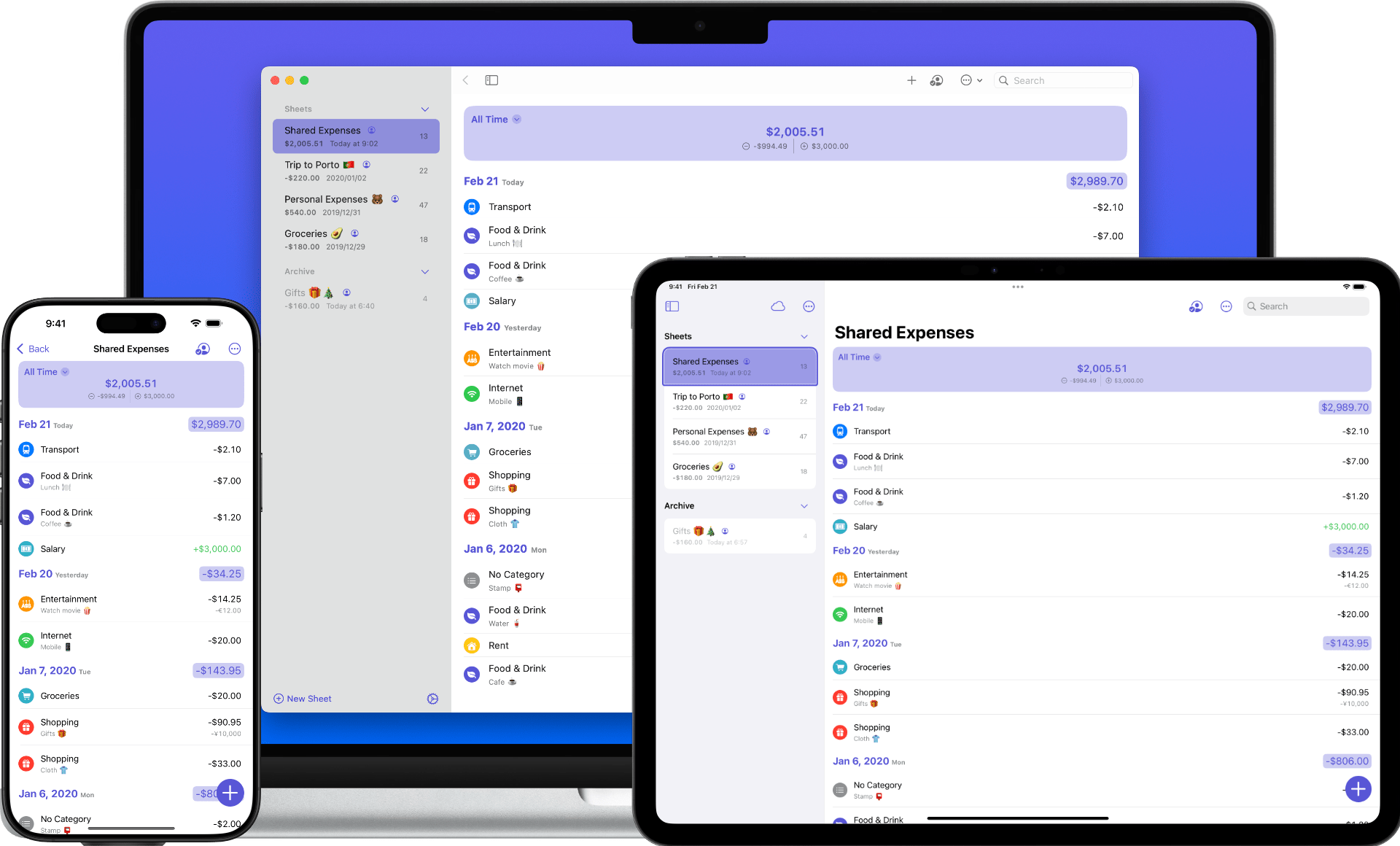Quick Input
Quickly add your expenses with just a few taps, making it easy to track your spending on the go.
Privacy
Your privacy is our priority. This app requires no registration and collects no personal data.
Accessibility
Built for everyone, offering built-in accessibility features for users with special needs.
Stats & Trends
Provide an overview of your spending and highlight changes to help you manage expenses.
Currencies
Support all major currencies with customizable currency rates for international transactions.
Integrations
Integrate with the Apple ecosystem, including Widgets and Siri Shortcuts for a seamless experience.