Multi Currency
The app allows you to manage expenses and income in multiple currencies within a single sheet. Currency rates are updated daily.
Example
You can add an expense in USD alongside another expense in EUR.
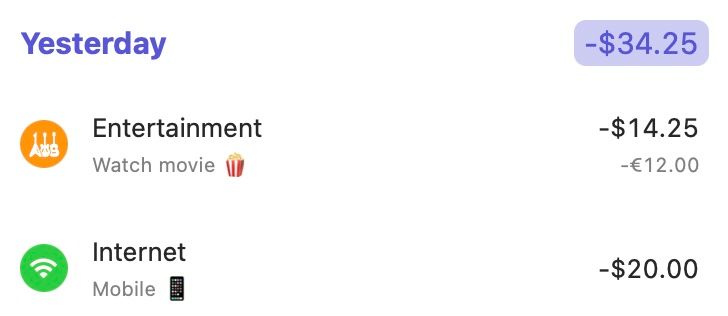
In the example above, the sheet is set to USD. The first expense (-€12.00) is in EUR, while the second expense (-$20.00) is in USD. The app will automatically convert the EUR expense to USD. The total amount on the sheet (-$34.25) is presented in USD.
Please note that the last currency you selected will be used for the next expense or income entry.
If you still have questions, we’re here to help. Please get in touch and we’ll respond shortly.